Introduction
A simplified guide to show the functionality of Nederman Insight IIoT Platform
What is Insight?
Modern facilities are on a digital journey to leverage data and connectivity to improve all aspects of their operations including safety, productivity, regulatory compliance, and sustainability. Nederman understands that our clean air products and services need to support our customers on this journey. As a response, we have developed our Insight IIoT platform and have integrated this into our filtration products offering customers a solution that meets today’s expectations and the needs of the future.
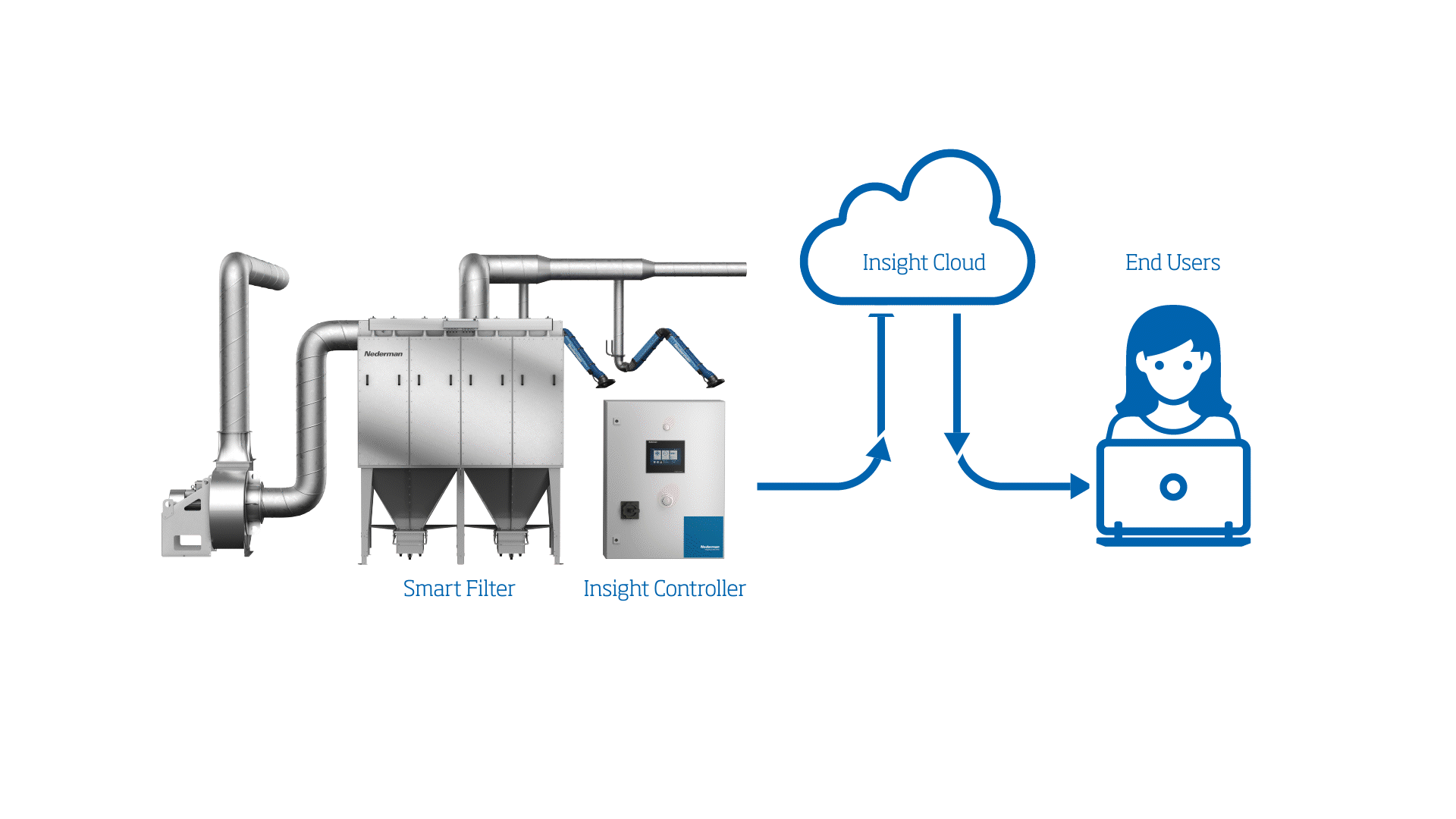
How to use this manual
This manual serves as a reference guide for working with Nederman Insight. The manual is split into three parts.
Introduction and Quick Start: Introduces you to the user profile and the interface.
The second part introduces you to working with Insight and its objects which are the cornerstones of your smart filter. It shows you how to:
work with interfaces
work with alarm center
work with filter dashboard
and how to generate reports
The third part guides you on how to troubleshoot Insight and documentation maneuvering.
Getting started
To get started with Insight, you need to make sure your system fulfills all the requirements.
System Requirements
Recommended operating systems:
- Windows 10 or higher
- Mac OS macOS 10.12 or higher
- Linux distributions (KDE, GNOME, XFCE, LXDE, and MATE)
- Google Chrome OS
- Android (mobile or web application)
- iOS (mobile or web application)
Recommended web browsers:
- Microsoft Edge
- Google Chrome
- Chromium
Quick Links
Overview
Get instructions on how to get started. Help →
Nederman
Learn about our other products Nederman →
Help
Get help with documentation. Help →