Troubleshooting
Solutions to common problems.
Reset password.
Log out from your account first How to log out from the account→. Then go to the log-in screen again. Click reset password and follow the instructions.
Problems with loading components in Insight?
Make sure that you are using one of the recommended web browsers.
Does it take a long time to load?
Try to clear the cache memory of the web browser and reload the browser window (or try to use “incognito mode”).
I cannot download my CSV files.
Make sure that your web browser allows any downloads from Insight. And always click the download button after the export. Check how to download the CSV→
I cannot see any dashboard or a setting.
Make sure that you have selected a tenant from the list
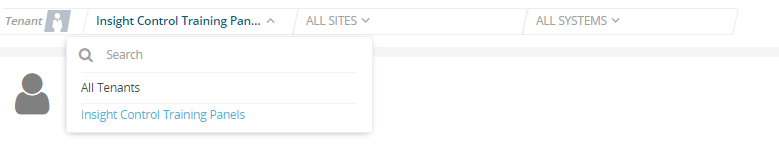
filter tenants and sites with systems
The “Preview Print Layout” button is not working.
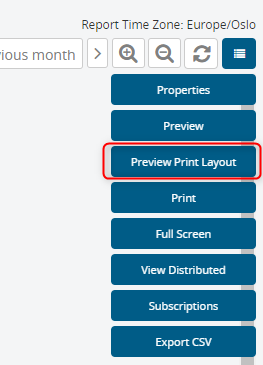
Preview print layout on reports
To work this function you need to have headers and footers on your documentation. Check how it works on reports preview→.